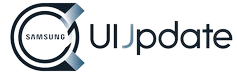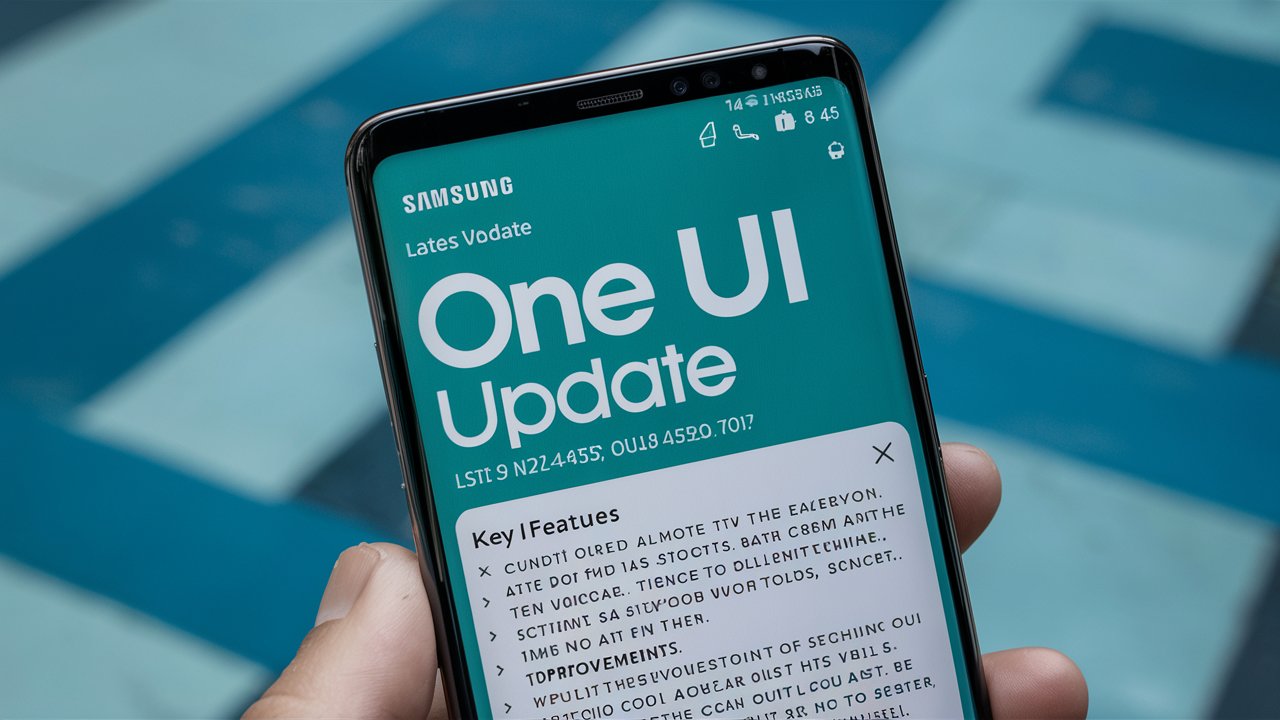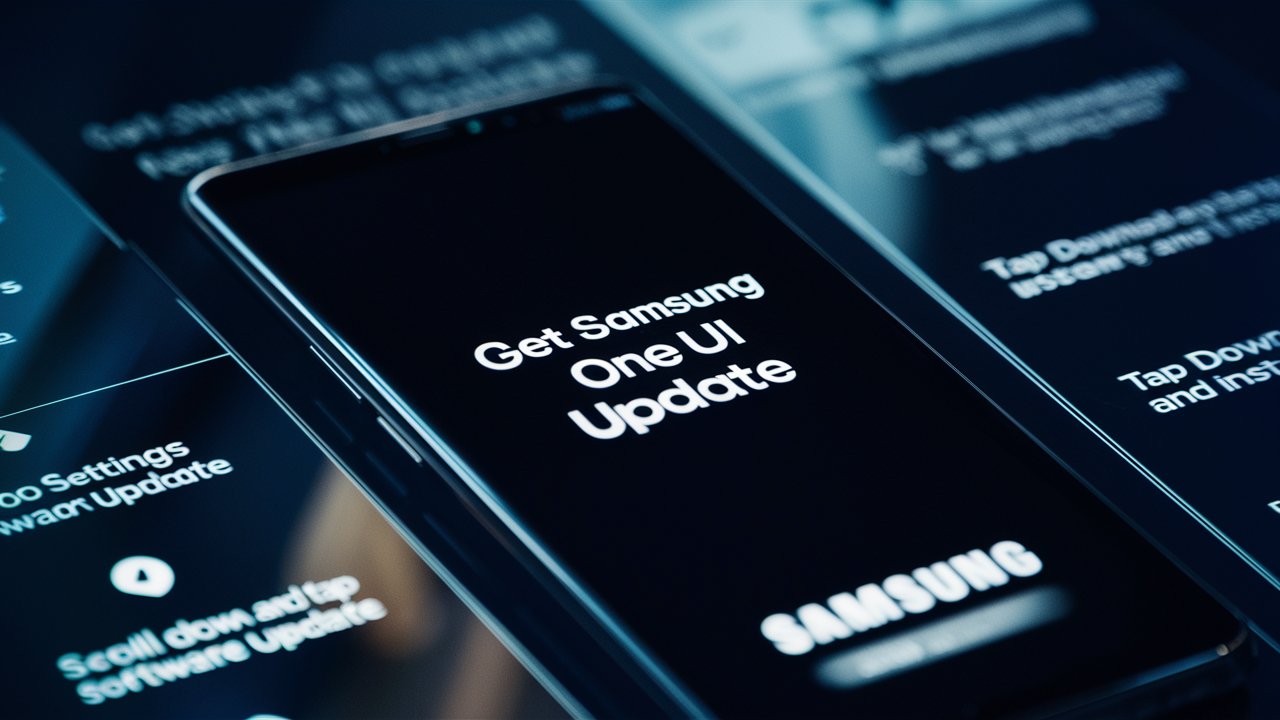One UI is Samsung’s custom Android interface designed to simplify and enhance user interaction. Launched in November 2018, One UI replaced the Samsung Experience and TouchWiz, bringing a more intuitive and streamlined interface.
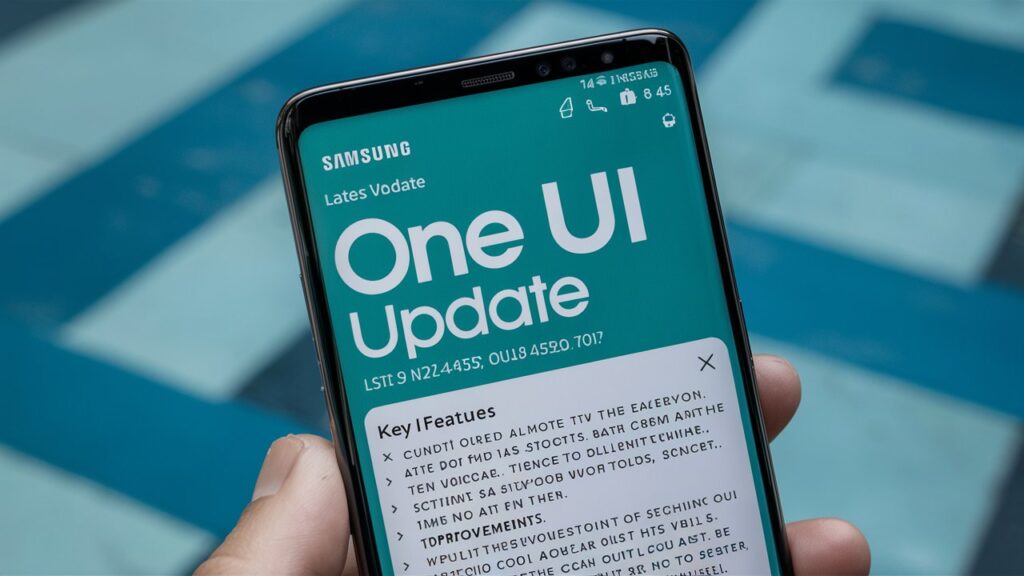
Key Features of One UI
- User-Friendly Design: One UI focuses on making navigation easier with a cleaner layout. Large headers and a bottom-oriented navigation bar reduce hand strain and improve accessibility.
- Dark Mode: This feature helps reduce eye strain by changing the background color to black, which is particularly useful in low-light environments.
- Improved One-Handed Use: With large screens becoming the norm, One UI’s design ensures that most interactions can be performed using one hand. This includes lowering the top half of the screen content when interacting with apps.
- Enhanced Customization: Users can personalize their devices extensively, from themes and wallpapers to icon packs and widgets.
- Edge Panels: These provide quick access to frequently used apps, contacts, and tools by swiping from the side of the screen.
- Digital Wellbeing: Integrated tools help users monitor and manage their screen time, promoting healthier digital habits.
Health Tips for Optimizing Smartphone Usage
While One UI offers various features to enhance user experience, it’s important to adopt healthy smartphone habits to prevent digital fatigue and maintain overall well-being. Here are some tips:
- Take Regular Breaks: Follow the 20-20-20 rule; every 20 minutes, take a 20-second break and look at something 20 feet away to reduce eye strain.
- Use Dark Mode: This reduces glare and blue light exposure, making it easier on your eyes, especially in low-light environments.
- Enable Focus Mode: This One UI feature helps limit distractions by temporarily pausing non-essential apps and notifications.
- Maintain Good Posture: Hold your phone at eye level to avoid neck strain. Use stands or holders if needed.
- Limit Screen Time: Set daily limits for non-essential apps to reduce prolonged usage.
- Customize Notifications: Only enable notifications for essential apps to avoid constant distractions.
- Adjust Screen Brightness: Use adaptive brightness settings to ensure your screen isn’t too bright or too dim for the environment.
- Practice Digital Detox: Schedule periods where you completely unplug from your devices to recharge mentally.
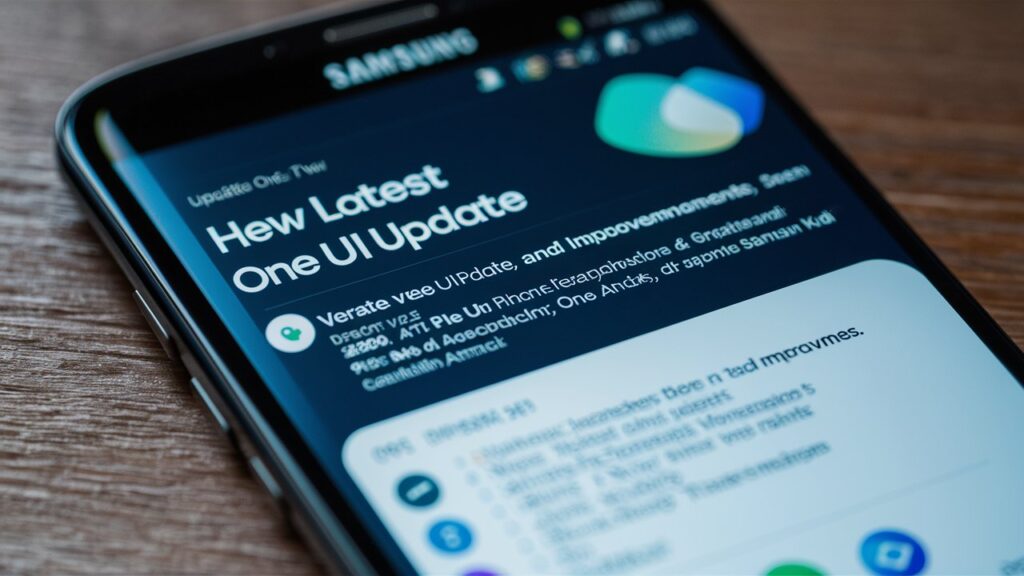
FAQs about One UI
1. What devices are compatible with One UI? One UI is available on Samsung’s Galaxy S, Note, A, M, and Z series devices. Specific versions and features may vary depending on the device model and region.
2. How do I update to the latest version of One UI? To update, go to Settings > Software Update > Download and Install. Ensure your device is connected to Wi-Fi and has sufficient battery life before starting the update.
3. What is the difference between One UI and stock Android? While stock Android is the pure version developed by Google, One UI is a customized skin by Samsung, offering additional features and a different design to enhance user experience on Samsung devices.
4. Can I revert to a previous version of One UI? Reverting to a previous version generally requires a factory reset or flashing the firmware, which can be risky and may void your warranty. It’s advisable to consult with Samsung support before attempting this.
5. Does One UI affect battery life? One UI includes features like adaptive battery management to optimize battery usage. However, actual battery performance may vary based on usage patterns and device model.
6. How does One UI handle security? Samsung provides regular security updates and integrates features like Secure Folder, Samsung Pass, and Knox security to protect user data.
7. What are some lesser-known features of One UI?
- Smart Capture: This feature allows users to capture scrollable screenshots.
- Dual Messenger: Enables the use of two accounts for the same messaging app.
- Device Care: Provides tools to optimize storage, memory, and battery performance.
Conclusion
Samsung’s One UI represents a significant improvement in the user interface, offering a blend of functionality and aesthetics tailored to modern smartphone users. Its features aim to make interaction easier, more intuitive, and healthier.