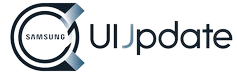One UI is Samsung’s custom user interface designed to provide a seamless and intuitive experience on its Android devices. It is developed to make interaction more natural and less cumbersome, with a focus on ease of use, accessibility, and aesthetics. Each update to One UI introduces new features and refinements that enhance the overall user experience.

Key Features of the Latest One UI Update
1. Enhanced Visual Design
The latest One UI update brings a refreshed visual design with smoother animations, more cohesive icons, and an overall cleaner look. This makes the interface not only more appealing but also easier to navigate.
2. Improved Customization Options
Customization is at the heart of One UI. The new update expands on this by offering more options to personalize your device. You can now choose from a wider range of themes, wallpapers, and icon packs to truly make your device your own.
3. Advanced Privacy and Security Features
In today’s digital age, privacy and security are paramount. The latest One UI update introduces enhanced privacy controls, allowing you to manage app permissions more effectively and keep your data secure.
4. Enhanced Multitasking Capabilities
Multitasking has been made more efficient with new features like enhanced split-screen mode, pop-up view improvements, and better app continuity. This allows you to work on multiple apps simultaneously without any hassle.
5. Digital Wellbeing and Parental Controls
With the rise of screen time awareness, the new One UI update includes improved Digital Wellbeing features. These tools help you monitor and manage your screen time, set usage limits, and create a healthier digital lifestyle.
6. Improved Performance and Battery Life
Performance optimizations ensure that your device runs smoothly and efficiently. The update includes various tweaks and enhancements that improve overall performance and extend battery life.
7. Enhanced Camera Features
Samsung’s One UI update brings new camera features that enhance your photography experience. This includes improved image processing, new shooting modes, and enhanced video recording capabilities.
Health Tips for Better Device Usage
Using your Samsung device effectively and responsibly can have a positive impact on your health. Here are some tips to help you make the most out of your device while maintaining a healthy balance.
1. Manage Screen Time
Excessive screen time can lead to eye strain, headaches, and disrupted sleep patterns. Use the Digital Wellbeing tools provided by One UI to monitor and limit your screen time. Take regular breaks and use the blue light filter to reduce eye strain.
2. Optimize Device Settings for Health
Adjust the brightness and contrast settings on your device to comfortable levels. Utilize the dark mode feature to reduce glare and eye fatigue, especially in low-light conditions.
3. Practice Good Posture
Holding your device at an uncomfortable angle can lead to neck and back pain. Practice good posture by holding your device at eye level and using a stand or holder when necessary.
4. Use Focus Mode
Focus Mode in One UI helps you minimize distractions by temporarily blocking notifications from certain apps. This can be particularly useful when you need to concentrate on work or spend quality time without interruptions.
5. Utilize Fitness Tracking Features
If your Samsung device has fitness tracking capabilities, use them to monitor your physical activity. Set goals, track your progress, and stay motivated to maintain a healthy lifestyle.

6. Stay Connected, but Take Breaks
Staying connected with friends and family is important, but it’s equally essential to take breaks from social media and constant notifications. Use One UI’s features to manage notifications and set boundaries.
7. Protect Your Privacy
Ensure that your personal information is secure by utilizing the privacy features in One UI. Regularly review app permissions and use secure authentication methods such as fingerprint or facial recognition.
Frequently Asked Questions (FAQs)
Q1: What devices are compatible with the latest One UI update?
The latest One UI update is available for a range of Samsung devices, including the Galaxy S series, Note series, and select A series models. Check Samsung’s official website or your device’s settings for specific compatibility information.
Q2: How can I update my device to the latest One UI version?
To update your device, go to Settings > Software Update > Download and Install. Ensure that your device is connected to Wi-Fi and has sufficient battery life before starting the update process.
Q3: What are the benefits of using One UI over stock Android?
One UI offers a more customized and intuitive experience compared to stock Android. It includes additional features, better integration with Samsung services, and a more cohesive design language.
Q4: Can I customize the appearance of One UI?
Yes, One UI provides extensive customization options. You can change themes, wallpapers, icons, and even customize the always-on display to suit your preferences.
Q5: How does One UI enhance security on my device?
One UI includes advanced security features such as improved biometric authentication, enhanced privacy controls, and regular security updates to protect your device from threats.
Q6: What is Digital Wellbeing, and how can I use it?
Digital Wellbeing is a set of tools in One UI designed to help you monitor and manage your screen time and device usage. You can access it through Settings and set goals, usage limits, and focus modes to promote a healthier digital lifestyle.
Q7: Are there any new camera features in the latest One UI update?
Yes, the latest One UI update brings several new camera features, including improved image processing, enhanced shooting modes, and better video recording capabilities. These enhancements aim to provide a superior photography experience.
Q8: How can I improve the battery life of my Samsung device?
To improve battery life, use the power-saving modes available in One UI, manage background app usage, and adjust screen brightness. Regularly updating your device also ensures that you have the latest optimizations.
Q9: Can I use One UI on non-Samsung devices?
No, One UI is exclusive to Samsung devices. It is specifically designed to integrate seamlessly with Samsung’s hardware and services.
Q10: What are the future plans for One UI?
Samsung regularly updates One UI with new features and improvements. Future updates will likely continue to focus on enhancing user experience, performance, and security.
Conclusion
The latest One UI update on Samsung devices brings a host of new features and improvements that enhance the overall user experience. From advanced customization options and improved privacy controls to enhanced multitasking capabilities and new camera features, One UI continues to set the standard for user-friendly interfaces. By following the health tips provided, you can ensure that your device usage remains balanced and beneficial to your well-being.