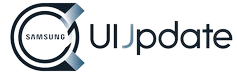Samsung’s One UI is an intuitive interface designed to make interactions more natural and efficient. Launched initially to replace the Samsung Experience and TouchWiz interfaces, One UI has evolved to provide a seamless and user-friendly experience. The primary goal of One UI is to reduce screen clutter, focus on essential information, and make large-screen devices easier to operate with one hand.

Key Features of the Latest One UI Update
1. Enhanced Dark Mode
The latest One UI update brings a more refined dark mode, which not only reduces eye strain but also conserves battery life. This feature is particularly beneficial for users who spend extended periods on their devices, especially in low-light environments.
2. Improved Digital Wellbeing Tools
Samsung has enhanced its Digital Wellbeing suite to help users monitor and manage their screen time more effectively. New features include detailed usage reports, screen time goals, and focus modes to minimize distractions.
3. Refined Aesthetics and Interface Customization
One UI continues to offer extensive customization options, allowing users to personalize their devices to match their preferences. The latest update introduces new themes, icons, and wallpapers, along with advanced customization settings for the home screen and lock screen.
4. Seamless Connectivity with Samsung Ecosystem
The latest update enhances integration with other Samsung devices and services. This includes improved functionality with Samsung DeX, better synchronization with Galaxy Buds, and seamless file transfers between Samsung devices.
5. Performance Enhancements and Bug Fixes
With every update, Samsung aims to improve the overall performance and stability of its devices. The latest One UI update includes various performance optimizations and bug fixes, ensuring a smoother and more responsive user experience.
Health Tips for Samsung Device Users
Using a smartphone extensively can have implications for your health. Here are some essential health tips for Samsung device users to ensure a balanced and healthy relationship with their technology:
1. Manage Screen Time
Prolonged screen time can lead to eye strain, headaches, and disrupted sleep patterns. Utilize the Digital Wellbeing tools available in One UI to track your screen time, set usage limits, and schedule breaks to rest your eyes.
2. Practice Good Posture
Holding your device at an awkward angle can cause neck and back pain. Maintain good posture by holding your phone at eye level and taking regular breaks to stretch and move around.
3. Use Blue Light Filters
Exposure to blue light from screens can interfere with your sleep cycle. Activate the blue light filter in One UI to reduce blue light emission, especially during evening hours.

4. Optimize for Ergonomic Use
Customize your device settings for one-handed use to reduce the strain on your fingers and wrists. One UI offers various gestures and navigation options designed for ergonomic efficiency.
5. Take Advantage of Health Apps
Samsung Health is an excellent tool for tracking your physical activity, sleep, and overall wellness. Regularly monitor your health metrics and set fitness goals to stay motivated and healthy.
Frequently Asked Questions (FAQs)
Q1: What is One UI, and how is it different from previous Samsung interfaces?
A1: One UI is Samsung’s custom Android skin designed to provide a more user-friendly and intuitive experience. It focuses on reducing screen clutter, enhancing usability, and making it easier to use large-screen devices with one hand, setting it apart from previous interfaces like Samsung Experience and TouchWiz.
Q2: How do I update my Samsung device to the latest One UI version?
A2: To update your device, go to Settings > Software Update > Download and Install. Ensure your device is connected to Wi-Fi and has sufficient battery life before starting the update.
Q3: What are the benefits of using dark mode in One UI?
A3: Dark mode reduces eye strain, especially in low-light conditions, and can help extend battery life by reducing the power consumption of OLED screens.
Q4: Can I customize the appearance of One UI?
A4: Yes, One UI offers extensive customization options, including themes, icons, wallpapers, and home screen layouts. You can personalize your device to match your style and preferences.
Q5: What is Digital Wellbeing, and how can it help me?
A5: Digital Wellbeing is a suite of tools designed to help you monitor and manage your screen time, set usage goals, and reduce distractions. It includes features like usage reports, focus modes, and bedtime reminders.
Q6: Is One UI available on all Samsung devices?
A6: One UI is available on most modern Samsung Galaxy devices, including smartphones and tablets. However, some older models may not receive the latest updates.
Q7: How does One UI improve performance and battery life?
A7: One UI includes various performance optimizations and features like adaptive battery management, which intelligently manages app usage to extend battery life and enhance overall device performance.
Q8: Can I use Samsung DeX with One UI?
A8: Yes, Samsung DeX is fully compatible with One UI, allowing you to connect your device to a monitor or TV for a desktop-like experience. The latest updates further enhance DeX functionality and integration.
Conclusion
Samsung’s One UI continues to evolve, offering users a more intuitive, efficient, and personalized experience with every update. By understanding the key features of the latest update, practicing healthy device usage habits, and leveraging the tools available in One UI, you can enhance both your digital and physical well-being. Stay informed about future updates to make the most of your Samsung device and enjoy a seamless, user-friendly experience.