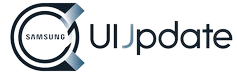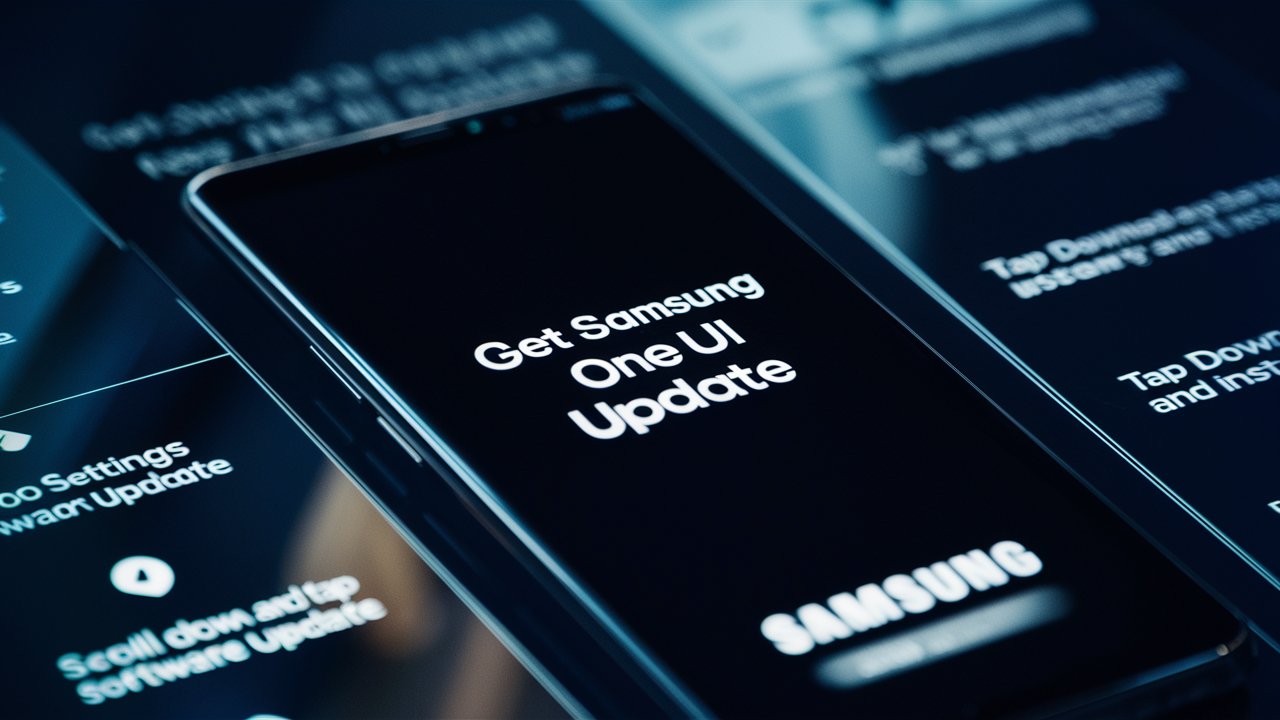Samsung’s One UI has been praised for its user-friendly interface, which simplifies the complex Android operating system into a more manageable and visually appealing format. One UI 6.0 continues this tradition with several significant updates aimed at enhancing usability, customization, and overall performance.

Key Features of One UI 6.0
Enhanced User Interface
One UI 6.0 introduces a more refined and visually appealing design. The update brings smoother animations, new icons, and improved color schemes that provide a modern look and feel. The interface is more responsive and intuitive, making it easier for users to navigate through their devices.
Improved Customization Options
One UI 6.0 offers extensive customization options, allowing users to personalize their devices to suit their preferences. With new themes, wallpapers, and widgets, users can create a unique and personalized experience. The update also includes enhanced Always-On Display options, giving users more control over what information is displayed on their screens.
Performance Enhancements
One UI 6.0 comes with significant performance improvements, ensuring a smoother and faster user experience. The update includes optimizations that enhance the overall speed and responsiveness of the device. It also brings improvements to battery life, ensuring that users can get more out of their devices without frequent recharging.
Advanced Privacy and Security Features
Privacy and security are paramount in One UI 6.0. The update includes new privacy settings that give users more control over their data. With enhanced permissions management, users can easily manage which apps have access to their personal information. The update also includes advanced security features, such as improved biometric authentication and secure folder enhancements.
Enhanced Multitasking Capabilities
One UI 6.0 introduces new multitasking features that make it easier for users to manage multiple tasks simultaneously. The update includes improved split-screen functionality, allowing users to run two apps side by side. It also includes enhancements to the pop-up view, making it easier to switch between apps without interrupting the workflow.
Health and Wellness Features
One UI 6.0 brings a range of health and wellness features designed to help users maintain a healthy lifestyle. The update includes a new Health app that provides comprehensive health tracking and management. It also includes improved sleep tracking, fitness tracking, and stress management features.
Health Tips for Samsung Users
Maximizing the Benefits of One UI 6.0’s Health Features
Regular Health Tracking
One UI 6.0’s Health app provides a comprehensive suite of health tracking features. Users can track their daily steps, monitor their heart rate, and keep an eye on their sleep patterns. Regularly using these features can help users stay on top of their health and make necessary lifestyle adjustments.
Utilizing Fitness Tracking
The updated Health app includes enhanced fitness tracking features. Users can set fitness goals, track their workouts, and monitor their progress over time. Whether you’re a seasoned athlete or just starting your fitness journey, these features can help you stay motivated and achieve your fitness goals.
Managing Stress Levels
Stress management is crucial for maintaining overall well-being. One UI 6.0 includes features that help users manage their stress levels. The Health app provides guided breathing exercises, meditation sessions, and stress tracking tools. Regularly using these features can help users reduce stress and improve their mental health.

Improving Sleep Quality
One UI 6.0’s enhanced sleep tracking features can help users improve their sleep quality. The Health app provides detailed insights into sleep patterns, including sleep duration and quality. By understanding their sleep patterns, users can make necessary adjustments to improve their sleep quality, such as establishing a regular sleep schedule and creating a conducive sleep environment.
Frequently Asked Questions (FAQs)
What devices are eligible for the One UI 6.0 update?
The One UI 6.0 update is available for a range of Samsung devices, including the latest Galaxy S and Note series, as well as select Galaxy A and M series devices. Samsung typically releases a list of eligible devices closer to the update’s release date.
How do I update my device to One UI 6.0?
To update your device to One UI 6.0, go to Settings > Software Update > Download and Install. If the update is available for your device, it will begin downloading and installing automatically. Ensure your device is connected to a stable Wi-Fi network and has sufficient battery life before starting the update process.
What new features does One UI 6.0 bring?
One UI 6.0 brings several new features, including an enhanced user interface, improved customization options, performance enhancements, advanced privacy and security features, and enhanced multitasking capabilities. The update also includes new health and wellness features, such as a comprehensive Health app, improved sleep tracking, fitness tracking, and stress management tools.
Is One UI 6.0 compatible with older devices?
While One UI 6.0 is primarily designed for newer devices, Samsung may extend compatibility to some older models. However, the performance and feature set may vary depending on the device’s hardware capabilities.
How can I maximize the battery life with One UI 6.0?
One UI 6.0 includes several optimizations to enhance battery life. To maximize battery life, consider enabling power-saving modes, reducing screen brightness, and limiting background
app activity. Additionally, you can manage app permissions to prevent unnecessary apps from running in the background and draining the battery.
Are there any known issues with One UI 6.0?
As with any major software update, there may be minor bugs and issues that users encounter. Samsung typically releases regular updates to address these issues and improve overall stability. If you experience any problems after updating to One UI 6.0, make sure to check for software updates and reach out to Samsung support if necessary.
How can I customize my device with One UI 6.0?
One UI 6.0 offers extensive customization options, allowing users to personalize their devices to suit their preferences. You can customize themes, wallpapers, and widgets by going to Settings > Wallpaper and Themes. Additionally, you can adjust the layout and appearance of the home screen, lock screen, and notification panel to create a unique and personalized experience.
Does One UI 6.0 improve gaming performance?
Yes, One UI 6.0 includes performance enhancements that can improve gaming performance. The update includes optimizations that enhance the overall speed and responsiveness of the device, making it more suitable for gaming. Additionally, the enhanced multitasking features allow users to switch between games and other apps seamlessly.
Conclusion
The One UI 6.0 update on Samsung devices brings a host of new features and enhancements that improve the overall user experience. With an enhanced user interface, improved customization options, advanced privacy and security features, and a range of health and wellness tools, One UI 6.0 is designed to provide a seamless and intuitive experience for users.
By taking advantage of the health and wellness features, users can maintain a healthy lifestyle and improve their overall well-being. Regular health tracking, fitness tracking, stress management, and sleep tracking can help users stay on top of their health and make necessary lifestyle adjustments.
Overall, One UI 6.0 is a significant update that enhances the functionality and usability of Samsung devices. Whether you’re a long-time Samsung user or new to the ecosystem, the update offers something for everyone, making it a worthwhile upgrade.
Final Thoughts
As Samsung continues to innovate and improve its software offerings, One UI 6.0 stands out as a testament to the company’s commitment to providing a superior user experience. The update not only enhances the visual appeal and performance of Samsung devices but also introduces valuable features that cater to the diverse needs of users.
Whether you’re looking to personalize your device, enhance its performance, or improve your health and wellness, One UI 6.0 has something to offer. By staying informed about the latest updates and taking full advantage of the new features, you can make the most of your Samsung device and enjoy a seamless and enjoyable user experience.