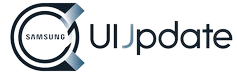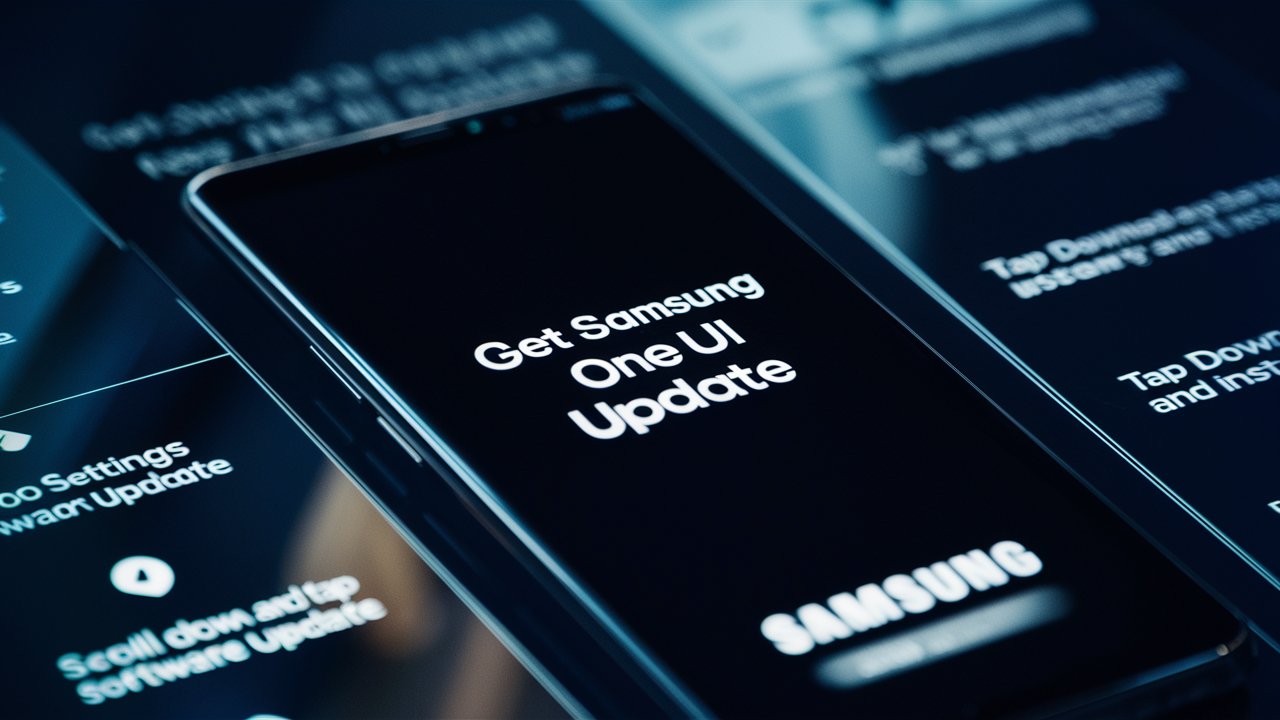Samsung has long been a dominant player in the smartphone market, known for its innovative designs, high-quality hardware, and user-friendly interfaces. One of the key aspects of any smartphone’s longevity and user satisfaction is its update schedule. With the introduction of One UI, Samsung has aimed to enhance the user experience significantly. But how frequent will Samsung updates be with One UI? In this comprehensive guide, we will delve into Samsung’s update policy, the frequency of updates, what users can expect, and answer some frequently asked questions about Samsung’s One UI updates.

Understanding Samsung’s One UI
What is One UI?
One UI is Samsung’s custom user interface for its Android devices, designed to provide a more intuitive and streamlined experience. Launched in 2018, One UI aims to make using large-screen smartphones easier by shifting interactive elements towards the bottom of the screen, thereby reducing hand strain. It also brings a more modern and cohesive design language to Samsung’s devices.
Key Features of One UI
- Enhanced Usability: One UI’s layout is optimized for one-handed use, with larger icons and interactive elements placed within easy reach.
- Dark Mode: A system-wide dark mode helps reduce eye strain and saves battery life on devices with OLED screens.
- Customization: One UI offers extensive customization options, allowing users to personalize their device according to their preferences.
- Improved Performance: Regular updates to One UI aim to enhance performance, fix bugs, and introduce new features.
Samsung’s Update Policy
Samsung’s Commitment to Updates
Samsung has made significant strides in its update policy in recent years. The company has committed to providing regular software updates, including security patches and major OS updates, to ensure that users have the latest features and security improvements.
Update Frequency
- Monthly Security Updates: Samsung provides monthly security updates for its flagship devices, such as the Galaxy S and Note series, as well as some mid-range devices like the Galaxy A series. These updates include the latest security patches from Google and Samsung’s own enhancements.
- Quarterly Updates: Some of Samsung’s mid-range and budget devices receive quarterly security updates. While not as frequent as monthly updates, these still ensure that the devices remain secure and functional.
- Major OS Updates: Samsung has pledged to deliver up to three generations of Android OS updates for many of its devices. This means that if you buy a device with Android 10, you can expect it to be updated to Android 11, 12, and 13 over its lifetime.
Factors Influencing Update Frequency
Device Tier
The frequency of updates largely depends on the device’s tier. Flagship models receive the most attention, with monthly security updates and prompt major OS upgrades. Mid-range and budget models might receive updates less frequently but still benefit from regular security patches and at least one major OS update.
Carrier Variations
Carrier-specific models might experience delays in receiving updates due to additional testing and certification requirements. Unlocked models usually receive updates more quickly as they bypass these extra steps.
Regional Differences
Updates can roll out at different times depending on the region. Samsung often releases updates in phases to manage any unforeseen issues effectively. Users in certain regions might receive updates earlier than others.
The Process of Rolling Out Updates
Development and Testing
The process begins with the development of the update, which includes integrating the latest Android version with Samsung’s One UI. This is followed by rigorous internal testing to ensure stability and compatibility with various hardware configurations.
Beta Testing
Samsung often conducts public beta testing for major updates, allowing a select group of users to test new features and provide feedback. This helps identify and fix bugs before the official release.
Staged Rollout
Once the update is ready, Samsung rolls it out in stages to minimize the impact of any potential issues. This phased approach allows the company to halt the rollout if significant bugs are discovered, ensuring a smoother update process for all users.
Benefits of Regular Updates
Enhanced Security
Regular updates are crucial for maintaining the security of your device. Security patches address vulnerabilities that could be exploited by malicious actors, keeping your personal information safe.
New Features and Improvements
Updates bring new features and improvements that enhance the overall user experience. Whether it’s a new camera mode, performance enhancements, or interface tweaks, regular updates ensure your device stays current.

Bug Fixes
Software bugs can affect the performance and usability of your device. Regular updates fix these issues, improving stability and performance.
Compatibility
As new apps and technologies emerge, regular updates ensure that your device remains compatible with the latest software and hardware advancements.
FAQs About Samsung One UI Updates
How often does Samsung release major updates?
Samsung typically releases major updates annually, coinciding with new Android OS releases. Flagship models are the first to receive these updates, followed by mid-range and budget models.
Will my device receive three major OS updates?
Samsung has committed to providing three generations of Android OS updates for many of its recent devices, including flagship and select mid-range models. Check Samsung’s official update policy for your specific device.
What should I do if I don’t receive an update?
If you haven’t received an update, check for it manually by going to Settings > Software Update > Download and Install. If no update is available, it might be rolling out in phases, so patience is key.
Can I join the beta testing program?
Samsung often opens beta testing programs for major updates. Keep an eye on Samsung Members app for announcements and instructions on how to join.
How can I ensure my device receives updates promptly?
To receive updates promptly, ensure your device is connected to Wi-Fi and has sufficient battery life. Enabling automatic updates in your settings can also help.
Are updates the same for all regions?
Updates can vary by region due to differences in carrier requirements and regulatory approvals. This might result in staggered release dates across different regions.
Conclusion
Samsung’s commitment to regular updates with One UI has significantly improved the user experience for its devices. With a structured update policy, frequent security patches, and multiple generations of OS updates, Samsung ensures that its users have access to the latest features and security enhancements. While the frequency of updates may vary depending on the device tier, carrier, and region, Samsung’s overall approach guarantees that its devices remain secure, functional, and up-to-date. By understanding Samsung’s update process and policies, users can better appreciate the value of their devices and look forward to ongoing improvements.